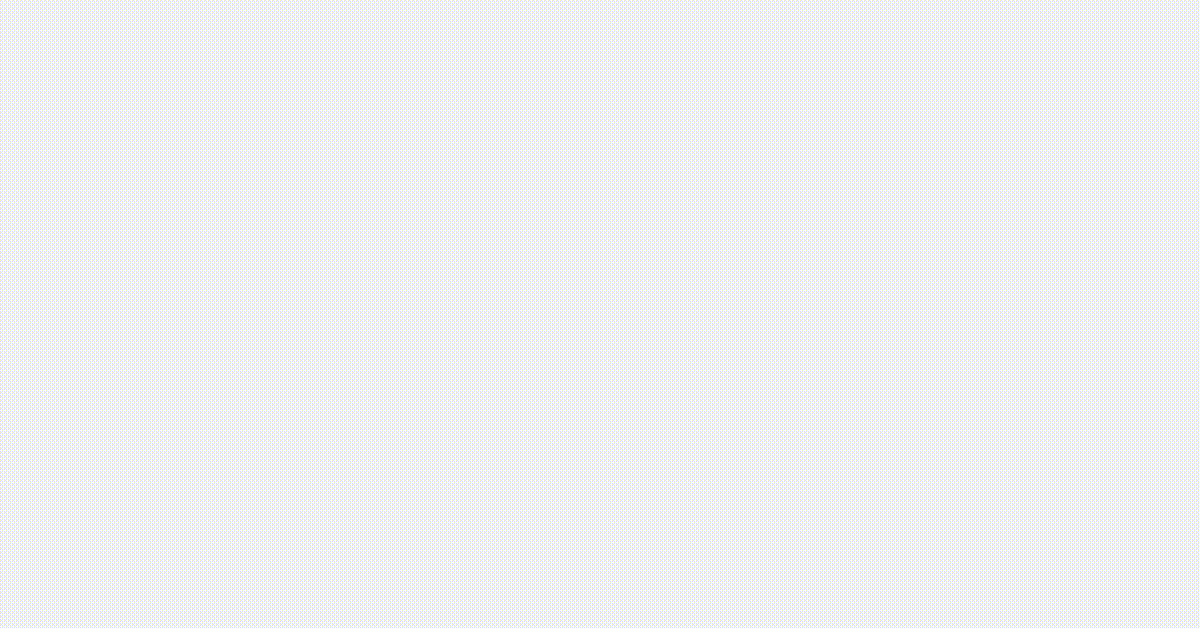Mobile devices – important tools for employees
Mobile phones are today our primary tool for communication, information searches and managing personal information. Because of their advantages and usefulness, mobile phones and tablets have also become an important part of companies’ digital strategies. Employers allow employees to work via mobile devices, with access to the same systems, communications, information and files as from computers or laptops, and the devices are part of the sustainable digitalisation of the company and contribute to a strong brand.
Irrespective of whether you are an advocate for a more digitalised daily life or not, the trend is for employees to expect an efficient and relatively mobile job. Not accepting trends or digital innovations means that you risk lagging behind competitors and being deprived of all the benefits of digitalization.
On the other hand, the trend has progressed quickly, and many companies still concentrate their IT security on computers, servers and networks but turn a blind eye when it comes to the security of employees’ mobile devices. This makes them attractive targets for cybercriminals.
So, how dangerous is it not to take measures such as the right security procedures, policies and best practices for smartphones and tablets used in the IT environment?
Why is mobile security important?
Perhaps you will recognise the following – your company’s computers and laptops are monitored 24/7, with complete checks of physical inventory, support and remote control. In addition, they are continuously updated and checked and have advanced security for access and logging in. But what about the security of the firm’s mobile devices?
Awareness regarding the secure use of computers and laptops is generally greater than awareness of the secure use of smartphones and tablets. This results in major security risks associated with mobile devices in an IT environment, particularly when, for example, smartphones are offered as a benefit and work and private use may be combined.
It is possible for mobile devices to be used in a completely different way than laptops and it can be difficult to draw a boundary between private and job-related work. The increasing use of mobile devices means that mobile threats have quickly become more advanced and more difficult to protect against. Companies are therefore constantly exposed to risks, and those who run the greatest risk of all are the ones who have uncontrolled or insecure hybrid work environments, where employees surf with the company’s mobile devices on private networks or allow employees’ own devices in the IT environment.
Best practices for mobile security
However, there will always be risks. Unfortunately, a completely secure IT environment cannot be created. On the other hand, there are many things you can do proactively to enhance your company’s mobile security and ensure that your employees use their devices in a more secure manner.
Below are a number of best practices for creating greater mobile device security in your company, without compromising function or productivity – quite the opposite.
- Analysis of the current situation. Start with questions such as: Which mobile devices do we have in our company, what are the devices used for and what is the current state of security for the devices? Answering these questions provides a fundamental understanding for then taking the right measures.
- Invest in the right cloud service. A cloud solution provides benefits to your company such as increased security, flexibility, management and storage of data and scalability. Microsoft 365 is a cloud solution that helps companies with this, while it provides functions for backups and multifactor authentication.
- Invest in a proactive mobile threat defense (MTD) solution. If your employees use mobile devices to gain access to sensitive information, it is important to have an MTD solution in place, even if the devices have built-in protection. MTD solutions provide additional protection against web-based and other sophisticated attacks, which have quickly become a greater threat to mobile devices.
- Establish IT policies and implement fundamental security measures. In addition to a standard policy – create another policy for BYOD (Bring Your Own Device), which requires all mobile devices in the IT environment to meet security requirements. Implement multifactor authentication as well, which requires users to provide more than just a password in order to gain access to data, systems and information.
- Train employees in IT security and digital threats. People are often the weakest link in an IT environment, and cybercriminals are now exploiting human mistakes through methods such as phishing, malware and ransomware – including via mobile devices. Continuously informing and training personnel is therefore crucial for the security of IT environments. It also contributes to a stronger brand, with customers and employees in safe hands, as well as minimizing the risk of having to invest large amounts in restoring or rectifying systems that have been hacked.
- Full control over the company’s mobile devices. It is important for companies to be able to manage and control employee’s laptops and computers, but having the same procedures for mobile devices is at least just as important. Smartphones and tablets are often better equipped against digital threats but, in keeping with the trend towards "mobile first," it is important to be up to date everywhere. Make sure that security software is always updated and protecting against harmful software and unauthorized access.
Centrally-controlled device management is easily done with a mobile device management (MDM) solution – software that facilitates easy management and automation of mobile devices and their applications, security settings and data management. An MDM solution also gives administrators or managers the opportunity to block or delete data on a device if it is stolen or an employee leaves the company. It also functions as an inventory system, instead of compiling everything in a traditional Excel file.
Techstep – expert partner in mobile security
Having security policies and guidelines, procedures for strong passwords and multifactor authentication, regular updating of software, continuous backups and data encryption will create a more secure IT environment in your company. But actually carrying out these best practices and recommendations is easier said than done.
For many companies, an expert partner in mobile device security is therefore beneficial. The partner can help develop strategies for managing security risks and implementing security solutions. They also ensure that the mobile devices in a business are updated and functional – all according to need and the company’s own requirements.
We at Techstep dedicate our efforts to providing companies and employees the freedom to work more efficiently, securely and sustainably with the aid of their mobile devices. We provide and maintain technology that makes our customers’ daily work more secure and functional.